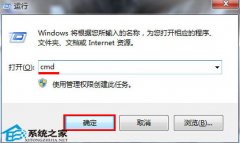看高手如何应对U盘装Win7出现的那些错误(2)
时间:2023-06-20来源:系统屋作者:咕噜噜
错误提示九
Windows could not create temporary folder [%1!s!]. Make sure you have permission to create this folder, and restart the installation. Error code: 0x%2!X!...Windows无法创建临时文件夹。请确保您具有创建该文件夹的权限,并重新启动安装。错误代码: 0******
解决办法:请在其他磁盘留出至少2G的空间,因为Windows会把临时文件先放在剩余空间最多的磁盘.留好之后重新打开安装程序即可正常安装!这就是之所以为什么会出现这个错误的原因。
错误提示十
Windows could not update the installation files. To install Windows, close Setup and restart the installation. Error code: 0x%1!X!...Windows无法更新安装文件。若要安装Windows,请关闭安装程序并重新启动安装。错误代码:0******
解决办法:原因有几点,如果光盘安装请不要选择联网进行更新,光盘是只读的。建议不要选择联网下载更新文件,直接选跳过最好.没联网的话无法下载就会提示这个错误.
错误提示十一
Windows could not start Setup from the local system. To install Windows, close Setup and restart the installation.Error code: 0x%2!X!...Windows无法从本地系统启动安装程序。若要安装Windows,请关闭安装程序并重新启动安装。
解决办法:因为当前操作系统低于XP,请使用XP或更好的操作系统进行安装,使用PE2.0以上进行安装,不要用DOS安装。
错误提示十二
Windows was unable to copy installation files due to an internal error. To install Windows, restart the installation...由于内部错误,Windows无法复制安装文件。若要安装Windows,请重新启动安装。
解决办法:请检查ISO的MD5是否正确。
错误提示十三
Windows Setup experienced an unexpected error. To install Windows, restart the installation. Error code: 0x%1!X!...Windows安装程序出现错误。若要安装 Windows,请重新启动安装。错误代码: 0******
解决办法:请重试几次。
错误提示十四
Windows was unable to create a required installation folder. Error code: 0x%1!X!...Windows无法创建所需的安装文件夹。错误代码::0******
解决办法:同3或同9
错误提示十五
Windows Setup cannot find a location to store temporary installation files. To install Windows, make sure that a partition on your boot disk has at least 5216! megabytes (MB) of free space.Error code: 0x%1!X!...系统分区*上的可用空间不足。Windows安装至少需要该分区上5216兆字节(MB)的空间。若要安装 Windows,请释放足够的空间,并重新启动安装。错误代码:0******
解决办法:安装盘上必须至少有5.1G的空间.比如安装到C盘,C盘必须还剩下5.1G的硬盘空间,如果不够.请删除一些东西.或重新分区。
看完高手们的各种错误提示应对方法,大家都学到了很多吧。用U盘安装win7系统的时候,尝尝就有可能出现以上十五种错误提示,而错误提示都是以英文的形式出现,所以,如果大家能够看得懂英文意思,那么解决起来也相对方便许多,但是如果你看不懂那也没关系,上面已经为你们提供了各路高手的解决方案,相信一定能对你有所帮助。
相关信息
-
-
2023-06-20
U盘拔出时导致蓝屏的多种解决方案 -
2023-06-19
给U盘分区的图文教程 -
2023-06-19
U盘提示将其插入驱动器H的解决攻略
-
-
如何使用USB3.0的U盘装Win7
随着搭载USB3.0接口的产品越来越多,USB3.0已经取代USB2.0流行起来了。不过普通用户除了知道USB3.0传输文件更快以外,并不知道用USB3.0装系统也是超快的,用USB3.0装Win7是如此快。下面,系统之家小编向你介绍USB3.0的极速装...
2023-06-19
-
教你清除U盘病毒的小技巧
U盘中毒后要怎么清除呢?除了日常接触到的杀毒软件外,我们也可以自己掌握一些清除病毒的小技巧。这样即使杀毒软件查杀不了病毒时,我们也可免受病毒困扰。...
2023-06-19
系统教程栏目
栏目热门教程
人气教程排行
站长推荐
热门系统下载
- 210次 1 雨林木风 GHOST WIN7 SP1 X86 极速体验版 V2017.08(32位)
- 172次 2 深度技术 GHOST WIN7 SP1 X64 经典旗舰版 V2015.10(64位)
- 130次 3 萝卜家园 GHOST XP SP3 极速装机版 V2015.11
- 129次 4 电脑公司 GHOST XP SP3 专业装机版 V2016.10
- 110次 5 风林火山 GHOST WIN7 SP1 X86 经典装机版 V2017.06 (32位)
- 97次 6 技术员联盟 GHOST WIN7 SP1 X64 劳动节装机版 V2015.04(64位)
- 90次 7 萝卜家园 GHOST WIN7 SP1 X64 电脑城装机版 V2016.07 (64位)
- 87次 8 番茄花园 GHOST WIN7 SP1 X86 安全稳定版 V2016.04 (32位)