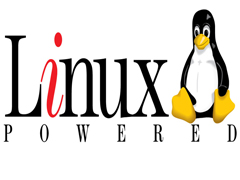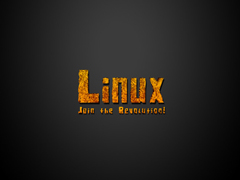CentOS 6.4如何安装及设置GlusterFS(2)
时间:2023-01-27来源:系统屋作者:qipeng
4. 在sc2-log1上创建GlusterFS磁盘:
代码如下
[root@sc2-log1 ~]# gluster volume create models replica 4 sc2-log1:/usr/local/share/models sc2-log2:/usr/local/share/models sc2-log3:/usr/local/share/models sc2-log4:/usr/local/share/models force
1 volume create: models: success: please start the volume to access data
[root@sc2-log1 ~]# gluster volume create geoip replica 4 sc2-log1:/usr/local/share/geoip sc2-log2:/usr/local/share/geoip sc2-log3:/usr/local/share/geoip sc2-log4:/usr/local/share/geoip force
1 volume create: geoip: success: please start the volume to access data
[root@sc2-log1 ~]# gluster volume create wurfl replica 4 sc2-log1:/usr/local/share/wurfl sc2-log2:/usr/local/share/wurfl sc2-log3:/usr/local/share/wurfl sc2-log4:/usr/local/share/wurfl force
1 volume create: wurfl: success: please start the volume to access data
[root@sc2-log1 ~]# gluster volume start models
1 volume start: models: success
[root@sc2-log1 ~]# gluster volume start geoip
1 volume start: geoip: success
[root@sc2-log1 ~]# gluster volume start wurfl
1 volume start: wurfl: success
[root@sc2-log1 ~]# gluster volume info
01 Volume Name: models
02 Type: Replicate
03 Volume ID: b29b22bd-6d8c-45c0-b199-91fa5a76801f
04 Status: Started
05 Number of Bricks: 1 x 4 = 4
06 Transport-type: tcp
07 Bricks:
08 Brick1: sc2-log1:/usr/local/share/models
09 Brick2: sc2-log2:/usr/local/share/models
10 Brick3: sc2-log3:/usr/local/share/models
11 Brick4: sc2-log4:/usr/local/share/models
12
13 Volume Name: geoip
14 Type: Replicate
15 Volume ID: 69b0caa8-7c23-4712-beae-6f536b1cffa3
16 Status: Started
17 Number of Bricks: 1 x 4 = 4
18 Transport-type: tcp
19 Bricks:
20 Brick1: sc2-log1:/usr/local/share/geoip
21 Brick2: sc2-log2:/usr/local/share/geoip
22 Brick3: sc2-log3:/usr/local/share/geoip
23 Brick4: sc2-log4:/usr/local/share/geoip
24
25 Volume Name: wurfl
26 Type: Replicate
27 Volume ID: c723a99d-eeab-4865-819a-c0926cf7b88a
28 Status: Started
29 Number of Bricks: 1 x 4 = 4
30 Transport-type: tcp
31 Bricks:
32 Brick1: sc2-log1:/usr/local/share/wurfl
33 Brick2: sc2-log2:/usr/local/share/wurfl
34 Brick3: sc2-log3:/usr/local/share/wurfl
35 Brick4: sc2-log4:/usr/local/share/wurfl
5. 在sc2-ads15上部署客户端并mount GlusterFS文件系统:
[sc2-ads15][root@sc2-ads15 ~]# wget -P /etc/yum.repos.d http://download.gluster.org/pub/gluster/glusterfs/LATEST/CentOS/glusterfs-epel.repo
[sc2-ads15][root@sc2-ads15 ~]# yum install -y glusterfs-3.4.2-1.el6 glusterfs-fuse-3.4.2-1.el6
[sc2-ads15][root@sc2-ads15 ~]# mkdir -p /mnt/{models,geoip,wurfl}
[sc2-ads15][root@sc2-ads15 ~]# mount -t glusterfs -o ro sc2-log3:models /mnt/models/
[sc2-ads15][root@sc2-ads15 ~]# mount -t glusterfs -o ro sc2-log3:geoip /mnt/geoip/
[sc2-ads15][root@sc2-ads15 ~]# mount -t glusterfs -o ro sc2-log3:wurfl /mnt/wurfl/
[sc2-ads15][root@sc2-ads15 ~]# df -h
1 Filesystem Size Used Avail Use% Mounted on
2 /dev/mapper/vg_t-lv_root
3 59G 7.7G 48G 14% /
4 tmpfs 3.9G 0 3.9G 0% /dev/shm
5 /dev/xvda1 485M 33M 428M 8% /boot
6 sc2-log3:models 98G 8.6G 85G 10% /mnt/models
7 sc2-log3:geoip 98G 8.6G 85G 10% /mnt/geoip
8 sc2-log3:wurfl 98G 8.6G 85G 10% /mnt/wurfl
相关信息
-
-
2023-01-26
Linux升级Mysql后报错conflicts with file怎么办? -
2023-01-26
Linux虚拟机挂载硬盘时提示you must specify如何解决? -
2023-01-26
Linux使用shell脚本监控rsync文件传输的完整性
-
-
Linux自动生成MAC地址的方法汇总
Linux下生产MAC地址的方法有很多种,除了常见的shell生成法外,还能通过Perl、ruby等方法来生成MAC地址,下面小编对MAC地址的自动生成方法做了简单的汇总。...
2023-01-26
-
Linux安装GBK/GB2312程序显示乱码怎么办?
不少用户在Linux系统中安装GBK或GB2312的时候遇到了乱码问题,这主要是系统默认语言是uft8所导致,对于该问题可用五种方法进行解决,下面小编就给大家介绍下Linux安装GBK或GB2312程序显示乱码的解决方法。...
2023-01-26
系统教程栏目
栏目热门教程
- 89次 1 Linux系统禁用ping命令的技巧
- 83次 2 CentOS 6.4如何安装及设置GlusterFS
- 48次 3 在Linux上优化Mysql运行环境的技巧
- 40次 4 Linux系统如何安装和使用supportconfig工具
- 30次 5 Linux安装配置mrtg的方法
- 28次 6 Linux执行定时任务时报错-bash:crontab:command怎么办?
- 27次 7 Linux如何利用ssh传送文件至FTP空间
- 26次 8 Linux升级Mysql后报错conflicts with file怎么办?
- 23次 9 Linux如何使用命令释放内存
- 18次 10 Linux通过命令行发邮件的步骤
人气教程排行
站长推荐
热门系统下载
- 115次 1 萝卜家园 GHOST XP SP3 极速装机版 V2015.11
- 104次 2 电脑公司 GHOST XP SP3 专业装机版 V2016.10
- 56次 3 深度技术 GHOST XP SP3 精英装机版 V2015.11
- 55次 4 深度技术 GHOST XP SP3 万能装机版 V2016.01
- 54次 5 雨林木风 GHOST XP SP3 喜迎新年版 V2017.01
- 42次 6 绿茶系统 GHOST XP SP3 通用装机版 V2014.12
- 39次 7 雨林木风 GHOST XP SP3 快速装机版 V2016.06
- 39次 8 番茄花园 GHOST XP SP3 专业装机版 V2015.01